top of page
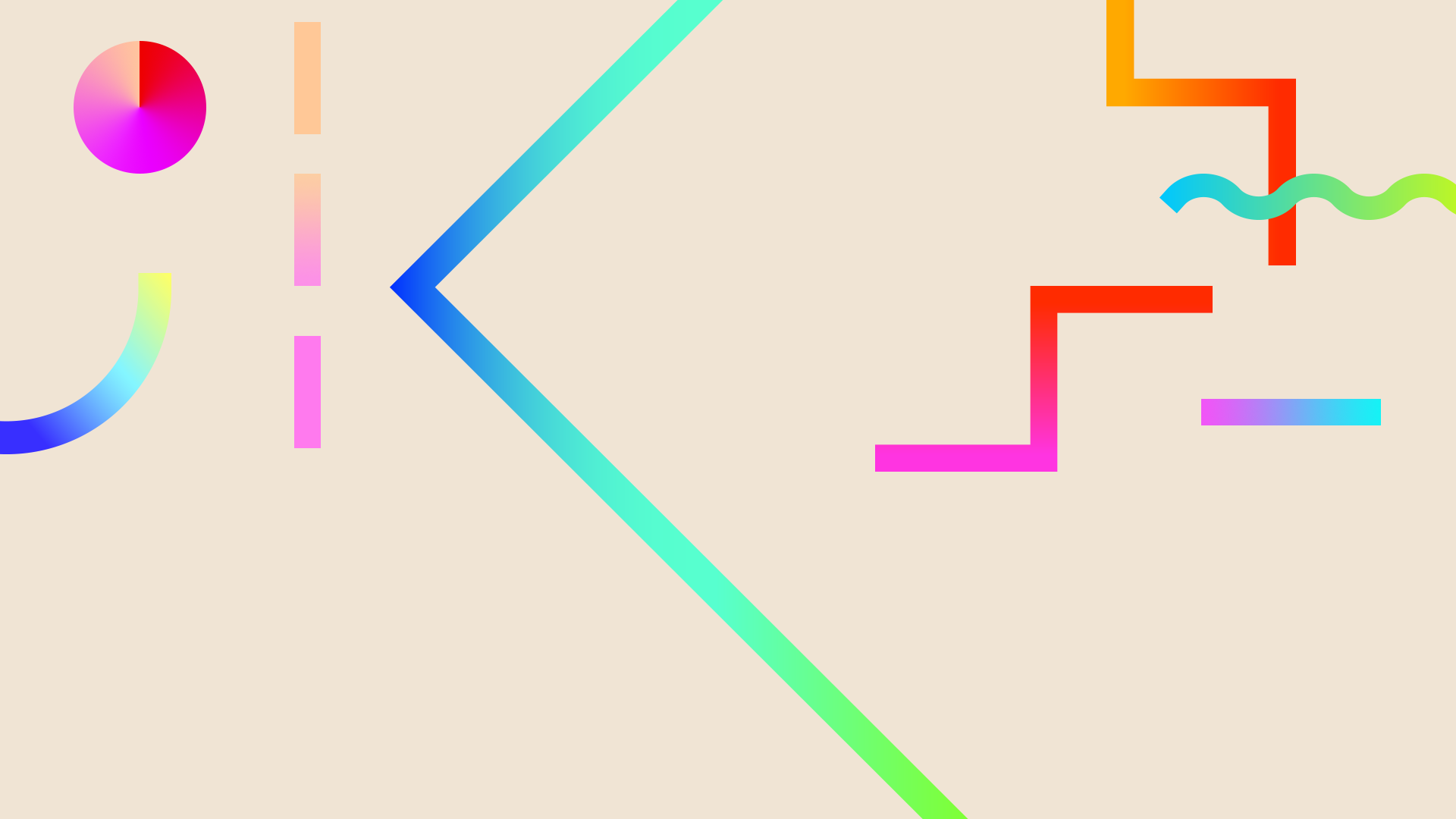
How to get remote tutoring
1. Teamviewer must be installed on your computer. Click on the word in blue teamviewer, Mac users click here
2. Click on download and save the file to your desktop. After it
is downloaded double click it to install.
3. At first window click on run, At the next window click personal use. Then let the program install.
4. After it installs I can remote in when you let me to do some
tutoring.
5. The program will only run when I call you and put in an
Id and password that you read to me from teamviewer. So it
it very safe to use.
6. Teamviewer for linux click here

Computer Repair
If your computer won't start, or something is just not right, I diagnosis for free. For a PC or a MAC
Home Network setup
Get your router setup to work with
all of your devices in your home. Add new devices to your network
Tutoring
Get the help you need in a program. Or learn a new program. Learn MSoffice, or setup Gmail for example.
Set up a Printer
Get you new printer setup, or fix your old printer that will not print. I don't repair broken printers, just fix ones that are having trouble connecting to the computer.
Remove Viruses and Malware
If your computer is running slow or you know it has a virus or malware. I can fix it.
Set up a new device
Learn to use your new smartphone, or tablet. Want to use a device like a Amazon Firestick, Roku or smart TV to get the apps, I can set it up. Included in the apps would be Netflix, Amazon prime, Hulu and many more
bottom of page

